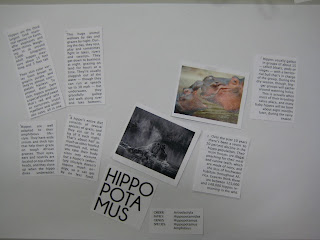A visual metaphor is used to transfer certain meaning from one image to another. Although the images may have no close relationship, a metaphor conveys an impression about something relatively unfamiliar by drawing a comparison between it and something familiar.
New york is a perfect example of the use of a visual metaphor as it is commonly referred to as the big apple. This name came from an advertising campaign back in the 70's to attract more tourism to the city, the idea of using an apple for the metaphor was that it had fresh and bright connotations around it. This contrasted with its already existing bad quite dangerous image at the time.
Visual Synecdoche
A visual synecdoche may use part of something to represent the entire whole or It may use an entire whole thing to represent a part of it. A good example of this would be the statue liberty.
Visual Metonymy
A visual metonymy is something that is used to relate by way of a more litteral meaning, its used by way of association when a connection is made between the image and the context, and example for this could be the yellow cabs in New York or black cabs in London